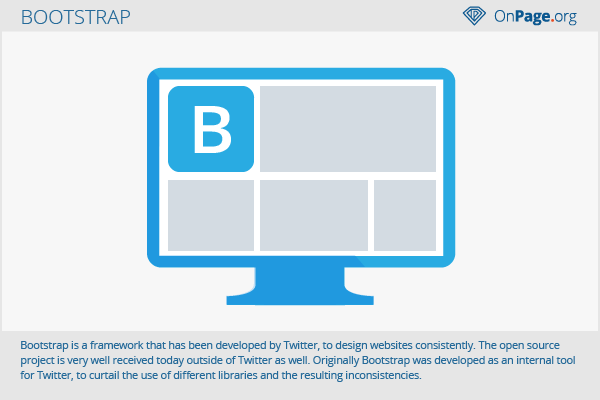Bootstrap
Bootstrap is a framework that has been developed by Twitter, to design websites consistently. The open source project is very well received today outside of Twitter as well.
Bootstrap Logo (Source: Logonoid.com)
How Bootstrap was developed
Originally Bootstrap was developed as an internal tool for Twitter, to curtail the use of different libraries and the resulting inconsistencies. When it turned out that bootstrap could be used much more broadly, Twitter published the tool in August 2011 as an open source project. It is available through the hosting service GitHub and is being continually enhanced by freelance developers since its release.
Functions of Bootstrap
Bootstrap is based on HTML 5 and CSS 3, but also works well with JavaScript. Based on it, using this set of tools, websites and web applications can be designed. There are design templates for various elements, including:
- Typography and highlighting
- Forms
- Buttons
- Icons
- Drop-down menus
- Tables
- Navigation options
- Breadcrumbs
- Grid system
- Pagination
- Labels and badges
- Process strips
- Alert windows
Additionally, several useful functions can be implemented in the user interface using JavaScript and jQuery, such as tooltips, tab bars, carousels, or modal windows.
This YouTube video explains in a tutorial in German what a Bootstrap is.
Using Bootstrap
Bootstrap was originally made to create front end websites. Meanwhile, it is, however, also used to build the backend of websites and to create web applications. Bootstrap is often associated with the term “responsive design” because with this Twitter framework, user interfaces can be designed dynamically so that they always conform to the format and the display size of the device being used in each case, whether computer, netbook, tablet, or smartphone.
In order to be able to use bootstrap, it must first be downloaded and installed. At the official download site, you can decide if you want to load bootstrap completely or only parts of this framework. The downloaded zip file contains one CSS and one JavaScript file. These must be integrated into the head section of an HTML page. You can subsequently use the bootstrap specifications.
Benefits of bootstrap
The Bootstrap framework provides a number of advantages:
- It is suitable to implement responsive designs.
- There is a wide range of pre-made themes and elements that can be used directly.
- The framework can be extended and adapted.
- The system is logically structured and easy to implement.
- It is expandable with JavaScript and jQuery plugins.
- Much time can be saved through prefabricated components.
- Bootstrap has an excellent compatibility with various old and new browsers.
- Maintenance is low compared to the use of different frameworks.
Importance for search engine optimization
Bootstrap makes it possible to reduce the loading time of websites, since only those components must be installed which are really needed. This can positively impact a website’s ranking, since page speed plays an important role. Moreover, Bootstrap simplifies the generation of clean code and improves the user experience on a website.
Web Links