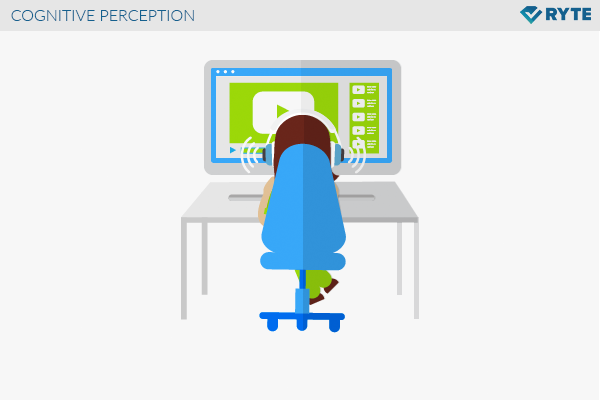Cognitive Perception
What is cognitive perception?
Cognitive perception includes, aside from the senses listening, seeing, smelling, tasting and feeling, the way in which we deal with information. While perception refers to ways of obtaining information from our environment, cognition describes processes such as remembering, learning, solving problems and orientation.
Perception and cognition for software and websites are linked with a high usability, i. e. the highest possible quality of use. Conception, development and evaluation of software and hardware solutions are made dependent on cognitive perception, so that it is easy for the user to use a technological application sensibly and appropriately. In addition, user-friendliness can be improved on the basis of findings from cognitive perception.
This is expressed in different programmer paradigms such as in interactions design or in web usability. Considering the cognitive skills of users and the characteristics of user interactions, website designers and programmers attempt to make technical applications more user friendly, without neglecting aesthetic principles.
General Information
As we absorb about 80% of our information from the environment through our eyes, the design of websites and applications is a particularly important aspect of user-friendliness. Visual perception is influenced by optical impulses.
Text, text structure and -format, pictures, animations, graphics and videos are important characteristics of websites and interactive applications. The difficulty lies in the fact that the visual perception of websites strains the eyes, and the information must be presented so that this strain is as little as possible. There are many factors involved in this, and depending on the aim of the application, there are different rules to consider, which are themed during the processes of usability engineering and interaction design.[1]
Influences from psychology, physiology, linguistics, information technology and media design are used to offer the user as far as possible what they expect. Processes such as summarizing, understanding, learning, remembering or dealing with information are an extra challenge for the design of websites and applications when the aim is exceptionally good user experience.
Practical application
In usability engineering, there are many rules about how websites and software should be created so that the user can percept and understand the information easily, or can interact with it.
- Architecture: During the planning of the website, the information architecture can be chosen so that the website serves the central needs of the user, thereby achieving its goal.
- Structure: The structure of different web pages and their linguistic description have an influence on the navigation of the user. Through simple, useful definitions, the website can help the user to understand the content (and such semantic decisions also have an influence on search engine optimization). Examples of this include meaningful URLs and intuitive menu bars.
- Design/layout: A similar concept applies to the optical presentation of information: certain background colors can make reading more difficult, whereas complementary colors speak to the senses of the user. The areas in which particular information is found also defines how quickly and whether this information can be reached – there are different models for this, for example the F-form-model or the Z-pattern.
- Interaction: The interface design deals with principles such as how the interaction between user and computer system takes place. These aspects have increased in importance with the increasing popularity of smartphones or mobile devices with small screens. The interaction with a website is, for example, also determined with the search intention. Users have different interests. They search for information, products or are fixated on the next step and call-to-action buttons. With the webdesign, psychological aspects can be helpful to fulfil the expectations of the user.
Significance for usability
Cognition and perception are two areas which, in a way, are the first starting points for a good user experience with the use of websites and software. They build the basics with which the interaction of people and machines has to begin. Because people absorb and process information in particular ways, websites and applications have to orientate themselves to the areas of psychology, information technology or biology.
A website, which takes into account such various – and partially very complexly connected – factors, will not only be easy to read and supportive of the absorption of information, but it accommodates certain usability principles and provides for a fantastic user experience. Websites should stimulate interaction and conform to user expectation, so that the needs of the user are anticipated. Only then can usability be considered. If this isn’t the case, this could have a negative influence on the Bounce Rate and on the number of users who remain on the page.[2]
For a better user experience, the use of cognitive computing can also be used, whereby a computer system learns independently based on experiences. In e-commerce, algorithms are used for example to evaluate the user behavior and offer customers product recommendations based on this data. Even google uses this sort of techniques in order to provide better results to the search query of the user.
Relevance for marketing and web design
In web design, the findings relating to cognitive perception can be implemented directly. For example, the layout of a website can be designed in such a way that users can read texts better or certain call-to-action elements can come to the fore. Ultimately, like all advertising, online marketing aims to positively influence cognitive perception. The way we perceive things thus determines the design of advertising banners, mailings, land pages or apps.
References
- ↑ First Principles of Interaction Design (Revised & Expanded) asktog.com. Accessed on 05/14/2015
- ↑ Usability 101: Introduction to Usability nngroup.com. Accessed on 05/14/2015
Web Links