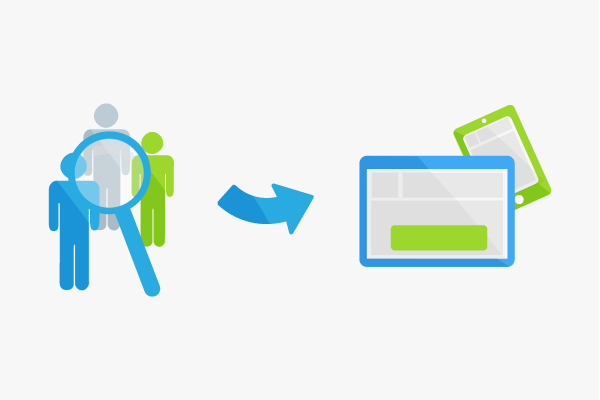Cognitive Walkthrough
The so-called "Cognitive Walkthrough" (short: CW) is a method of usability inspection that is used to test a product in a simulated usage situation.
Background
The significance of usability and user experience has increased enormously since the beginning of the 2000s. Today’ product development also now uses its own test methods. The cognitive walkthrough was a method developed in the 1990s in cognitive science, based on the understanding that people learn through discovery. Cognitive walkthroughs are created with the aim of designing a program that the user can use almost intuitively.
Single Steps and Implementation
A cognitive walkthrough usually takes place in four stages:
Step 1: Preparation
Here, the typical user and entire groups are characterized and defined. Then, example tasks and the path are fixed in certain action sequences which the user has to perform.
Step 2: Analysis of action sequences
The expert checks each individual step of a previously defined sequence of actions. In doing so, they question e. g. every single user input of a software.
Step 3: Detection of possible problems
Now the tester tries to detect possible problems during operation. For this purpose, they collect the necessary data as well as questions regarding use.
Step 4: Revision of the user interface
Possible indications for improvement of the product are drawn from the analysis of the previous steps.
Cognitive walkthrough vs. usability test
Like the usability test, the CW is a method for testing the user-friendliness of a product. Nevertheless, it differs markedly from the second mentioned. Here, both methods are briefly contrasted in order to shed more light on similarities and differences:
Advantages for Cognitive Walkthroughs
- Inexpensive
- Little effort
- Cognitive (theoretical) test method
- One expert is usually enough
- Can be carried out at an early stage of development
- The aim is to find out how easy it is to learn a product
- Very detailed analysis of the tasks required
- Not rated by "real" users
- Evaluation takes place during simulation
- Users are simulated and are not real
Advantages of Usability Tests
- The aim is to improve the user-friendliness of an existing system
- Empirical (practical) test method
- Several test persons involved
- Only possible in later development phase
- Variable task definition
- More complex test environment (e. g. eye tracker)
- Evaluation after test necessary
Concrete Results
A cognitive walkthrough can help you design a website or a program. For example, these findings can lead to buttons being repositioned. A CW can also help to optimize the content of a website, e. g. by placing additional information on the website so that the user can find his way around it more easily.
Use
The benefits of a cognitive walkthrough are versatile. For example, the user-friendly placement of page elements can increase the time spent on page. In the broadest sense, a CW can therefore also be part of the onpage optimization. Furthermore, a website optimized in terms of usability leads to a better user experience and thus to more satisfied visitors. Commercial web offers profit from higher conversions.