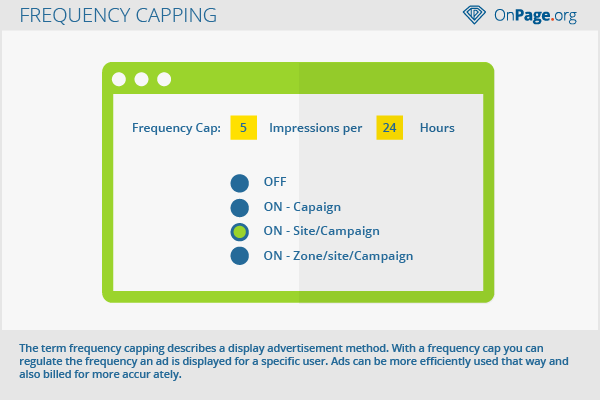Frequency Capping
The term frequency capping describes a display advertisement method. With a frequency cap you can regulate the frequency an ad is displayed for a specific user. Ads can be more efficiently used that way and also billed for more accur ately.
Background
Web users today are usually very sensitive to ads. In many cases, the actual content of a website is practically obscured by banner ads in various forms because of massive advertising. Therefore, planning for efficient display advertising must take into account user behavior accurately in order to minimize the risk of banner blindness. An important “adjustment lever” for ad scheduling is frequency capping, because it controls the frequency that ads are displayed per user.
Functionality
Every visitor of a website is usually marked with a cookie. In the wake of increasing privacy debates, new methods are currently used to identify visitors to a website. Devices can be recognized using the log file data and stored by the ad server. Ad servers distinguish individual users with these markers and base ad placement on it. Other aspects, such as targeting or remarketing, can also be controlled with the ad server. With the help of frequency capping, the number of ads being displayed can now be defined per user and per unit of time in the ad server.
Example: An advertiser can book a display campaign which uses frequency capping. If the value is set at “5,” the ad will be displayed no more than five times per defined time interval to a specific user. The time interval is determined separately. This can be a day, a visit or even extended to longer periods of time by means of cookies.
Methods
Usually, we can identify three different methods of frequency capping, which are used by advertisers. The amount of the cap depends on the advertiser, the user and the channel and user in combination.
- User-dependent frequency capping:
In this method, the total number of advertising contacts per user is taken into consideration. Once the limit of ad displays is reached, the ad server will stop any further placement of banner ads to that user. The disadvantage of this method is that this technique loses its efficiency as soon as a user visits various portals that are managed by different marketers.
- Orientation to marketers:
If the frequency capping is oriented to the marketer, the ad placements must be adjusted to the maximum number per user per Google advertising network. That way, individual caps per location can be set lower, since other advertising space is being used for banners. Additionally, affiliate programs can also be taken into account. However, it is usually difficult to find the exact correct level for the caps in order to obtain the maximum advertising impact at a minimum ad booking.
- Adaptation of the caps to channel and user:
To make optimum use of frequency capping, the ads can be aligned on the basis of a user’s journey. In this case the ad server takes into account that a user uses various channels in the network and adjusts the frequency capping accordingly.
Benefits
Frequency capping gives advertisers the opportunity to plan optimal ad placements because you can approximately estimate the advertising costs using CPM. By limiting the display interval, you further minimize the risk that the advertising is no longer perceived by users as a result of too frequent display. Studies show that recipients of advertising messages are more attentive when ads are alternately displayed as more variety can be experienced on the screen that way.
Limits
Frequency capping must be used in moderation. Too low a value can cause a lack of the necessary amount of advertisement pressure, so that ads are not even perceived by users. If set too high, it is possible that the banner negatively affects the user experience. By booking in multiple networks, the effect of frequency capping can be canceled out if a user is being shown the same banner on different portals several times a day, despite the fact that a cap of three is set for a network in the ad server.
Web Links