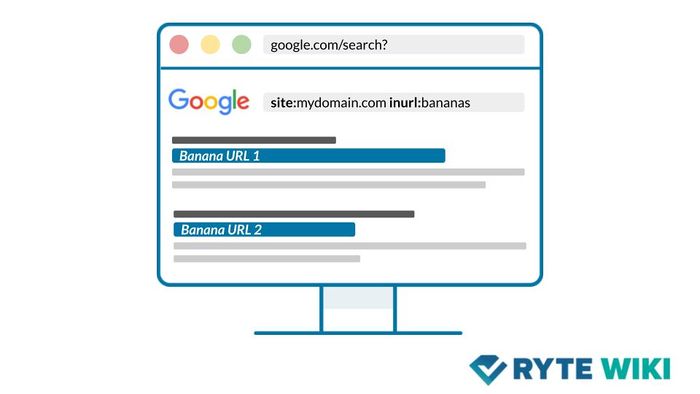InURL Search
The InURL search query is one of Google's Search Operators intended to allow users to filter down the results. It can be used quite simply by entering "inurl:" followed by the search criteria, and can be combined as part of a site search to only include results from one website or domain. The only results displayed will be web pages that have the queried keyword in their URL.
Procedure
An InURL search query is always constructed based on the following pattern:
InURL: keyword
=> The system displays all pages and sub-pages that contain the search term in the URL.
site: www.mypage.com InURL: “my search term”
=> All pages and sub-pages of the specified domain that contain the search term in the URL will be shown.
Quotation marks are important tor an exact search of several search terms, separated by spaces. That way, only the results that contain all keywords in the URL are displayed.
For InURL searches with only one keyword, the quotation marks are not absolutely necessary. If you want to have the exact spelling, however, the quotation marks must be used, for example, in plural forms. Generally, a search query can be expanded with any number of keywords.
It is important that you don’t enter any spaces after the operators “site” and “InURL.”
The InURL search query can be combined with other search operators. This limits the search to specific file types as well.
site:ryte.com InURL:downloads filetype:pdf
=> In this instance, this search query would, for example, look specifically for PDF documents on the website, ryte.com, that include the term “downloads” in the URL.
site:ryte.com InURL:team filetype:jpg
=> With this query, a user would search for images in JPG format on ryte.com whose file path contains the term “team.”
Alternately, you can also combine the InURL search query without site search with a file types search. That way you will search the web only for those documents whose file path contains one or more specific keywords.
Benefits for SEO
InURL search queries are helpful both in an analysis of one’s own projects as well as an analysis of the competition. By applying the filter function, you can easily see if there are relevant keywords in the URL structure of the web project.
In combination with a site search, an InURL search query helps in an SEO analysis to determine which subpages of a project are indexed for Google searches. Thus, this search operator helps to track indexing problems and possibly eliminate them.
This search operator is also helpful in examining whether URLs are indexed with session IDs (SIDs). Again, appropriate measures can be taken, for example by setting a canonical tag on the applicable web page, which refers to the original page without SID.
Is the "inURL" Search Operator case sensitive?
No. You can input the inurl: operator as fully upper case, lower case, or a mixture, and Google search will still understand the query. What is more important is using the colon ":" between the operator and keyword.
Web Links