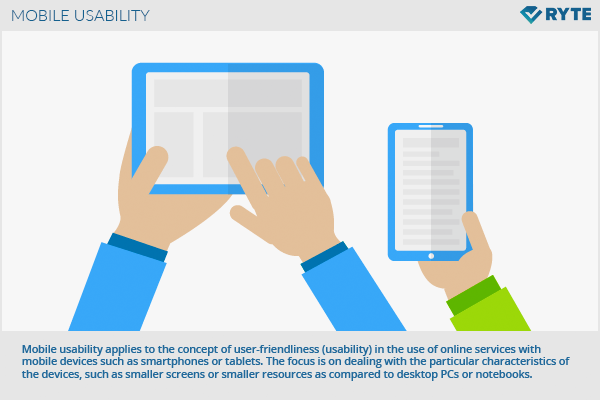Mobile Usability
Mobile usability applies to the concept of user-friendliness (usability) in the use of online services with mobile devices such as smartphones or tablets. The focus is on dealing with the particular characteristics of the devices, such as smaller screens or smaller resources as compared to desktop PCs or notebooks, and designing or implementing the mobile website with these aspects in mind.
Background
The times in which users only use the desktop to surf the web are long gone. In recent years there has been a rapid increase in the amount of users surfing the internet on their smartphones. One reason for this is the continuing development development of mobile devices as well as the data infrastructure required for this. A smartphone in 2018 has far more computing power than a desktop PC from the 1990s. The same applies to mobile data connections. Thanks to UMTS and LTE, even complex sites can be easily loaded.
An increasing use of the Internet with smart phone or tablet means that webmasters increasingly have to deal with how to optimize their sites or apps for mobile users and improve mobile usability.
Even though mobile devices have become much better technically, different requirements apply to these products as opposed to desktop PCs.
They have smaller screens, lower computing power and usually a smaller bandwidth despite faster data connections. At the same time, these devices are missing operating instruments such as keyboard and mouse. All functions must be performed via the touch screen, voice control or movement sensors. All efforts in the field of mobile usability are aimed at eliminating these “disturbances” through an intelligent design of apps or websites.
Key issues
Mobile usability provides answers to key issues concerning applications and websites for mobile devices.
- Can users handle core tasks with the app or website?
- Is the gesture control intuitive and easy to understand?
- Is the application usable with various mobile operating systems?
- Can you easily and positively navigate with a tablet or smartphone?
- Can forms or separate fields easily be filled in with the mobile device?
- Does the responsive design work equally well on all devices?
Approaches to optimization
Mobile usability can be increased by optimizing some aspects.
- Using buttons that can be tapped easily
- Use of a visible navigation, which is activated by tapping
- Primary contents placed at the center of attention
- Avoid unnecessary data downloads
- Compress images for lower data rates
Check mobile usability with Google Search Console
Since October 29, 2014 notifications regarding errors and optimization for mobile usability has been available in the Google Search Console.[1] Prerequisite for the use of this information is registering your website in the Google Search Console.
Benefits for mobile marketing
Mobile usability can play an important role in mobile marketing. If all processes on a web page are optimized for use with tablets or smartphones, it will positively affect the user experience. This in turn, means that users can complete purchases on mobile devices without problems.
Providing well-functioning content for mobile devices can increase sales opportunities. More and more users go on the net via mobile devices. Consequently, it is important for webmasters to optimize the content of their website for this type of usage. Along with mobile usability, mobile optimization should also be on the task list for programmers and search engine optimizers.
References
- ↑ Tracking mobile usability in the Google Search Console. Accessed on 11/16/2014