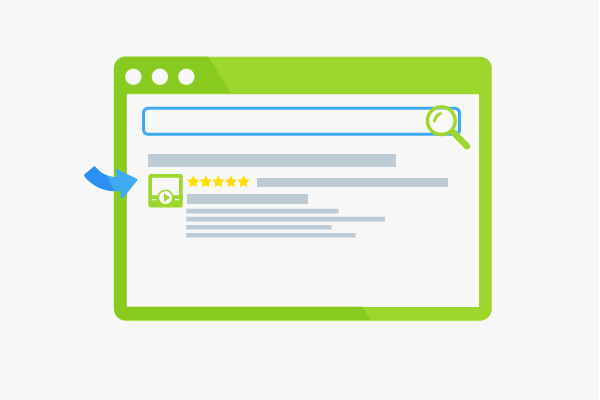NoScript
NoScript is a browser add-on for Mozilla Firefox, which prevents content such as JavaScript, Flash or iFrames to be loaded on websites. It is meant to increase security while surfing and remove the most annoying advertising when loading websites. The term “noscript” has a different meaning in HTML programming. When JavaScript is disabled, the<noscript> or </noscript>tag ensures that a user can still see the contents.
The NoScript add-on
Giorgio Maone developed the NoScript add-on and it was first released for the public in 2005. As of May 2014, it is available in version 2.6.8.23. Since the launch of the browser plug-ins, many bugs have been fixed and its functionality was significantly improved. For example, clickjacking protection and protection against cross-site scripting (XSS) has been optimized. Furthermore, an option has been included to import and export whitelists.
To date, NoScript has been installed more than 2.3 million times (as of May 2015) in Firefox and is one of the most popular extensions for this browser. Many renowned trade magazines and specialist authors recommend the use of NoScript for safer surfing. [1] The NoScript add-on is available on the Mozilla Firefox website for download. Download
Add-On Features
The browser plug-in blocks by default the following when loading the content of a website:
- JavaScript
- Java applets
- Microsoft Silverlight
- Adobe Flash
and protects against:
- Cross-site scripting
- Clickjacking
As an option, you can also block frames and iframes.
Benefit for users
For private Firefox users, the NoScript add-on is recommended as it may prevent harmful functions from running. Anyone who works daily with Firefox, for example, as an SEO specialist, must keep in mind that a lot of features won’t be able to be checked “live” when using NoScript. JavaScript functions, for example, cannot be tested when NoScript is enabled.
The noscript tag
The so-called noscript tag can be inserted both in the- or- section of an HTML document. It contains content that is displayed by a browser that has JavaScript disabled, or cannot read those elements. The<noscript>- usually contains simple text.
Functioning and implementation of noscript tags
<noscript> is placed at the beginning of the applicable section and <noscript></noscript> at the end. Single block elements can be inserted with headings or
between these two elements. The browser can then display that as an alternative. It is important in implementation that the content of the <noscript> area contains the content of the JavaScript application or provides information on what to expect there if JavaScript is activated. If JavaScript is used for a website’s menus, for example, the link targets should be listed between the noscript elements.
<script type="text/javascript">
- ↑ References on the NoScript home page noscript.net Accessed on 05/14/2014