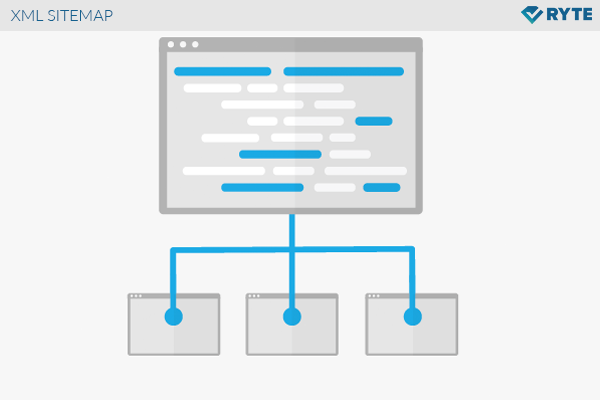XML Sitemap
An XML Sitemaps is a list of URLs created in XML-Format containing all subpages of a website. The XML Sitemap can be uploaded to the Google Search Console or the Bing Webmaster Tools to communicate all URLs of a website to the search engines. The sitemap can support indexing of subpages. However, there is no guarantee that transmitted URLs will be included in the index. In practice, the XML Sitemap is often referred to as a "Google Sitemap".
Background
Today, it is very easy for webmasters to have their own web project indexed by a search engine. It is usually enough to put the project online and set a link to it. At the beginning of the 2000s, however, each website operator had to register their website with a search engine so that the project could be indexed and indexed by the crawlers.
In order to facilitate the indexing process, search engine providers Bing and Google offered webmasters the opportunity to upload a list of all subpages of a website. The markup language XML was and still is used as a format. Stored in this format, the webmasters can submit their "page overview" via the webmaster tools of the search engine providers.
Creation andn design of an XML-Sitemap
An XML sitemap must meet certain requirements to be accepted or read by search engine providers. The most common markup language is the Google Sitemap protocol 0.9 as defined on sitemap.org. Basically, a sitemap contains all the URLs of a website, a character code specification and additional metadata such as the priority of a subpage or update date and frequency. An XML sitemap can also be created separately for special files.
Before the sitemap is created, the file should meet the requirements of the respective search engine provider. For example, Google only allows sitemaps that contain a maximum of 50,000 URLs and are 50 megabytes in size. If the file is larger, the XML Sitemap must be shared.
Creation
Some content management systems for online shops can automatically create XML sitemaps and upload them to their own server. Frequency or update information can then be adjusted by the webmaster afterwards. Alternatively, there are numerous tools in the network with which an XML sitemap can be created.
The exemplary structure of an XML sitemap is as follows:
<!--?xml version="1.0" encoding="UTF-8"?-->
http://www.example.com/
2005-01-01
monthly
0.8
Uploading
If you want to upload an XML sitemap for Google, you will need a Google Account, and your website must firstly be verified in the Google Search Console. Once this step has been completed, the XML Sitemap can be uploaded manually. The more convenient method is to update the sitemap at regular intervals and store the file on the server, for example under:
www.eigenewebsite.de/sitemap.xml
This URL can then be saved in the Google Search Console to retrieve the sitemap. If errors should occur in the sitemap, the user will be informed about them by Google or Bing. It is advisable to correct these errors immediately in order to ensure smooth crawling and possible indexing of all subpages of a website. It is also recommended to store the URL for downloading the sitemap in the robots. txt.
Advantages of the sitemap
Uploading an XML Sitemap offers many advantages. On the one hand, it makes it easier for search engines to index dynamic content. On the other hand, the sitemap can help the search engine robots find files that are more difficult to access, such as images, faster and more easily. Even when you establish a larger website that does not yet have a large backlink structure, a sitemap ensures that all subpages can be found. For webmasters who run a site with a large content archive that is only slightly linked internally, an XML sitemap also has the advantage that this content can be crawled more easily.
Specific features
An XML Sitemap can contain not only the URLs of all subpages of a website, but can also be used for particular files and purposes. News pages can, for example, use a special news sitemap. Sitemaps for videos or images can also be submitted to the respective webmaster tools. A video sitemap contains information about the playing time or content, an image sitemap contains additional meta information about the image type or licenses. In addition, webmasters can also upload a special sitemap for all subpages of your website that are optimized for mobile devices.
The XML Sitemap and SEO
Upload an XML sitemap doesn't mean that you can influence the positioning of your search terms in the SERP. The change of the meta information "Priority" and "Update frequency" also has no influence on how the respective subpages rank. However, a well-maintained and logically structured sitemap can help to make it easier to find the contents of a website. This only increases the chance of weakly linked websites being crawled and increasing their ranking if they are optimized for search engines.
Sitemap vs. XML Sitemap
Many CMS also display the contents of a website as a so-called "sitemap" in the frontend. This is the main task of this "Sitemap". It should not be confused with the "XML Sitemap". In contrast to the sitemap on a website, the XML sitemap is not visible to the visitor of a website and is only transferred to Google as a file. If a corresponding plugin is used or the URL under which the XML sitemap of a website is stored is known, the XML sitemap can be displayed. The HTML sitemap is often used to reinforce internal linking via a table of contents.