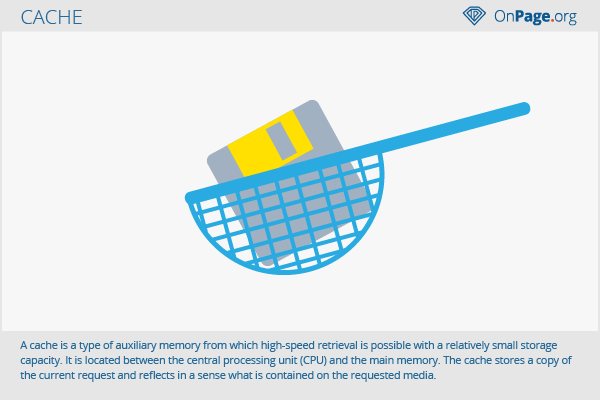Cache
A cache is a type of auxiliary memory from which high-speed retrieval is possible with a relatively small storage capacity. It is located between the central processing unit (CPU) and the main memory. It helps to avoid access to the hard disk or complex recalculations by temporarily storing certain data and making it rapidly available when it is needed. The cache stores a copy of the current request and reflects in a sense what is contained on the requested media.
Operation
To enable efficient access, frequently used parts of the program and calculated data are stored in the cache and therefore more quickly available. The cache acts as a buffer between the main memory and the hard drive and allows certain threads to be handled more efficiently. Moreover, data that will be required soon can be loaded into the cache in advance by the slow background memory and be ready for use.
The cache memory is divided into hierarchies which are designated by levels. This provides information on the position in which the respective hierarchy occupies in the data stream. A level 0 cache (L0) has a small storage capacity of a few bytes, which decouples the data stream at the beginning in the central unit. L1 and L2 caches are internal, whereas the level 3 cache (L3) is a separate memory on the motherboard. Each cache level can query hits and misses. If a current user data request is identical to those that are already in the cache, it is a hit and the current process can be handled using the cache. Otherwise it is a miss and the process needs to access the hard disk under certain circumstances.
Areas of Application
Besides the most commonly known memory caches there are caches for floppy, CD and DVD drives. These storage devices employ a different conventional memory technology to store data temporarily. With regard to web applications, a cache is a buffer memory which temporarily stores data for a website, forms or available media such as videos and images, so that this data does not need to be loaded again when the resource is queried again. Such caches are part of the software and uses certain resources that the software requires regardless.
The cache of a browser loads data that the user has either already entered or which the server makes available, such as forms or videos. Such data is also referred to as temporary files because they are only temporarily cached. Cookies and user data such as passwords are also stored in a cache. There are appropriate instructions for each browser that can be found on the Internet if you want to delete a cache.
How does this apply to SEO
Even search engines like Google have a cache in which a kind of snapshot of the specific page is stored. This copy is stored on the search engine’s own servers and can be retrieved again regardless of the current availability of the website via the cache. This may lead to legal problems and website operators should always be aware of this and inform themselves before URL registration.
However, Google’s servers cannot actually make websites available directly and always in their latest version. Each retrieval of a website from the SERPs is an image that has been accumulated by Google’s crawlers at a specific time in order to store it in the index. What the user sees is a copy of the site from the index. U.S. law covers this copy with the Fair Use Act. In German law, however, there exists an impractical loophole. Regardless, website authors should have a pretty strong interest in being found on Google’s search result lists, even if it is an image of the site from the Google index.
Web Links