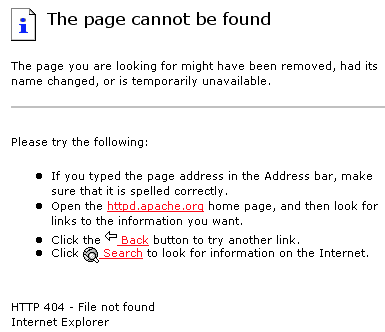Dead Link
A dead link or a broken link is a link that directs to a non-existent page. An HTTP Status Code 404 Not Found will be returned.
How it comes about
When you set a Link, you usually also briefly check whether it directs to the desired page. A dead link can occur when a link has not been checked for a long period of time. This can happen with listings of numerous links, for example. If the linked page has undergone restructuring, the URLs are very likely to have changed, even if it is only a small character. Links to the old URLs lead to nothing, unless, sensible forwarding was done as part of restructuring. Generally, an incorrect character in a URL is sufficient to reference an unavailable page.
Ramifications
The repercussions of a dead link can be substantial, including ranking or traffic loss. A dead link certainly does not represent any added value for users. You have no way to find out whether the content has moved or whether it is actually no longer online. As a result, the operator of the linked site loses traffic and potential customers.
The search engine’s path through the world wide web are based on link structure. All links on a page are tracked and they provide the search engine with valuable information, for example, about the link texts. If more than one link is returned as 404 Not Found errors, it is a signal for the search engine that the output page is no longer maintained and no longer up-to-date. The Crawler will not waste time on dead links and will visit a page with many such dead link less in the future.
Detection
There are special tools with which backlinks can be checked. The simplest way is to enter the URL. This checks the outgoing links of the page and detects dead links if there are any. Paid backlink checkers usually also provide information about dead links. The Google Search Console can assist in the detection process.
Design of the page
You can also design your own page to be displayed to the user instead of the browser default page. It is important to pay attention to the returned status code.
Default message
Usually the default page of the respective browser is displayed. It contains the following text:
Sorry, the page you requested could not be found (Error 404) Could not connect to the server.
A 404 Not Found message from the Internet Explorer
Your own design
It is possible to create a custom page, which is displayed in case of a dead link. It should, however, be ensured that this still sends the status code 404 in order for the error to be detected. Otherwise, the page can be designed any way you want, but certain information of the default error message would be recommendable as it gives feedback to the user and shows that it is a wrong link. A noindex and nofollow for search engines should be placed here as well. Moreover, an email could be sent to the administrator via php code so that dead links can be discovered at an early stage. Via the .htaccess file of the website you can now forward to your own 404-page. Depending on the server request, it would look like this:
ErrorDocument 404 /filename.php
or
ErrorDocument 404 www.domain.com/filename.php
The dead link will first deliver a 302 Redirect and then the desired 404 Not Found status.
There are no limits to the design. The default text can be embedded in your own page layout or you can use graphics as you desire. A search window may be advisable depending on the type of website. In order to test the 404 Not Found page, a senseless character combination (xyz) can be written behind the domain (www.google.com). The Rolling Stones, for example, embedded a YouTube video on the Not Found page, “You can’t always get what you want.“
A page that also makes sensible use of the 404 Not Found page is Dilbert. A simple comic has been designed and thus the visitor is offered a kind of compensation for the comics they were looking for.
Relevance to the SEO
The ramifications of dead links concern not just the linking page, but also the page to which it links. Both should try to avoid dead links in their own interest, discover them at an early stage, and correct or remove them as soon as possible. It may have a negative impact on the search engine ranking for your own site. The linked page loses traffic through the broken link.
Tips for website operators:
- Check out outgoing links regularly.
- If you reorganize your own page or Relaunch it, you should pay attention to correct forwarding. Previous URLs that no longer exist should be redirected.
- If, during restructuring, the previous pages are not permanently redirected, it would be recommendable to check links to these pages and, if necessary, to contact their creator in order to get the new, correct URL.