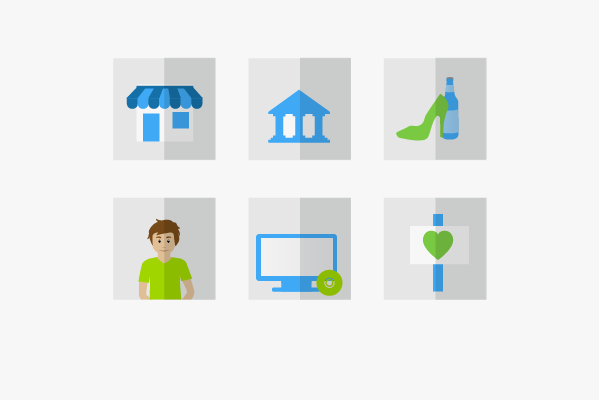Facebook Category
A Facebook category is assigned to a Facebook fan page in order to characterize it more specifically. The page category also has an impact on the details which are available when setting it up.
Available Facebook categories
If you want to create a fan page on Facebook, a category must be determined as the first step. You can choose from the following categories:
- Books and newspapers
- Brand and products
- Companies and organizations
- Local businesses
- Films, musik and television
- Websites and blogs
Apart from the last category, each Facebook category is additionally subdivided into a number of subcategories. Artists can specify, for example, whether they are working as a journalist, actor or musician. Local companies, however, differentiate the industry in which they operate. You can select from around 40 different entries such as “shopping / retail,” “health / medicine / pharmacy,” or “Restaurant / Café" or assign a new category.
The biggest choice of subcategories exist with companies and organizations. Here, website operators can choose between a variety of options.
To choose a category, the full address of the company has to be entered. The subcategories will be suggested by facebook accordingly.
How the category influences the fan page
Facebook categories should be chosen based on the actual content, because the category is later displayed in certain circumstances, in addition to the name of the page (for example in the search). It should not reflect untrue facts.
But there is another problem. The selected Facebook category is a deciding factor for what tabs will be available in the info area of the fan. Under certain circumstances, you could undesirably restrict yourself in designing your own site by selecting the wrong category. The default tabs will be installed automatically on the fan page later. The problem may not only be the fact that important tabs are missing, but that tabs which end up not being used at all will be displayed and steal valuable space.
Changing a Facebook category
In the past, a Facebook category was irreversible once chosen and could not be changed. Facebook recommended creating a new page if the category did not fit. Today, it is possible to change the Facebook category at a later time. On your fan page, open the “Edit page” dialog box and switch to “Update page information.” The category can always be changed there.