SEO reporting: How to measure and share your successes
Good SEO reporting helps you and your team to keep track of the progress and success of your SEO measures. In this article you’ll find out what’s important, and how you can best set up SEO reports.
With regular SEO reporting, you document and present the progress of your SEO measures, and therefore the success of them.
SEO reporting should be part of every SEO Manager’s job. We say “should” because quite a few SEOs place reporting at the bottom of their list of favorite tasks. But honestly, it’s great if you know for yourself what results can be delivered by eliminating broken links, increasing page speed or creating informative content!
As long as no one else knows about the actual impact of your work, awkward questions like “What is SEO good for?” and “Is it really worth the effort?” will probably also arise in your company. Let’s look at how to answer them with this guide…
Contents:
Some good reasons to do SEO reporting
By regularly reporting on your SEO progress, you create transparency and show why investing time and work in organic performance is worthwhile for your company. In addition, SEO reports can also give you a new look at things and serve as a basis for further measures.
Here are just a few reasons why SEO reporting is worthwhile for you and your company:
Stakeholders are kept up-to-date on the progress of SEO work
The effects and value of search engine optimization are regularly checked and analyzed
Problems can be detected early, and countermeasures can be adopted
Positive impacts provide a rationale for follow-up actions, budget increases, etc.
As you can see, there are plenty of good reasons to tackle the topic of SEO reporting. But where is the best place to start? Which (and how much) data should be shown? Which KPIs and metrics are of most interest to stakeholders? Is superficial information enough or do you present figures down to the last detail?
There’s no clear answer to all these questions, just as there is no such thing as “the ideal SEO report”. What is helpful for company A is not necessarily good for company B – as you can imagine, the suitability of a report always depends on the individual goals, strategies and needs of a company.
In this guide, we’ll give you a few basic rules and explain how to design meaningful, actionable and easy-to-understand SEO reports. Let’s start!
How does SEO reporting work?
Before we get down to business with numbers, KPIs and reports, we need to talk about some basics first.
As already mentioned, the goal of your SEO reporting is to keep your teammates, supervisors, customers and other stakeholders up-to-date about your work at regular intervals, and detect early any changes in SEO performance.
You should address the following points in your SEO reports:
SEO activities and measures taken
Any resulting changes in organic performance
Subsequent impact on the company’s success (e.g. sales)
Further areas for SEO improvement, and planned next steps
Ideally, of course, your successes and positive developments are the focus here. But that doesn’t mean that negative developments, failed measures and failures shouldn’t appear in your SEO reporting.
Honest SEO reporting looks at your activities, the actual measures taken and their effects – whether positive or negative. One important thing to remember: we learn from our mistakes. Negative results will provide you and your company with important insights, and help to further optimize the SEO strategy.
And here is something very important to remember: in order for you and your stakeholders to take something away from SEO reporting, you should include the goals, measures and key figures that are important for your company, accompanied by a corresponding interpretation of the results:
What developments did you aim for?
How does the actual development differ from the plans?
Which measure and which circumstances led to this development?
How big was the influence of individual factors?
What can you and your team do even better in the future to further increase organic website performance?
SEO goals and how to measure them
Clearly, before you can measure any progress and success, you need to set some goals. So the first question to ask is: what do you and your team want to achieve with search engine optimization?
As the name suggests, the basic goal of SEO is always to optimize your website for search engines. However, there are very different motives depending on the website and company.
If you run a lifestyle magazine, your main concern may be visibility in search engines and the traffic generated for your articles, in order to land good advertising deals. If you sell exotic plants on your website, your main goal is probably to persuade as many paying customers as possible to buy in your online shop via organic search. And if you work in a local business that uses SEO to bring more visitors to a physical store, you will want to be highly visible in local search results.
Here are a few basic SEO goals that may be relevant to different businesses:
Goal 1: Increase organic visibility
Organic visibility means the frequency and position in which your pages are displayed and seen in Google search results. You can measure them, for example, in the Google Search Console based on your organic impressions, either for the entire website or filtered for specific pages or keywords.
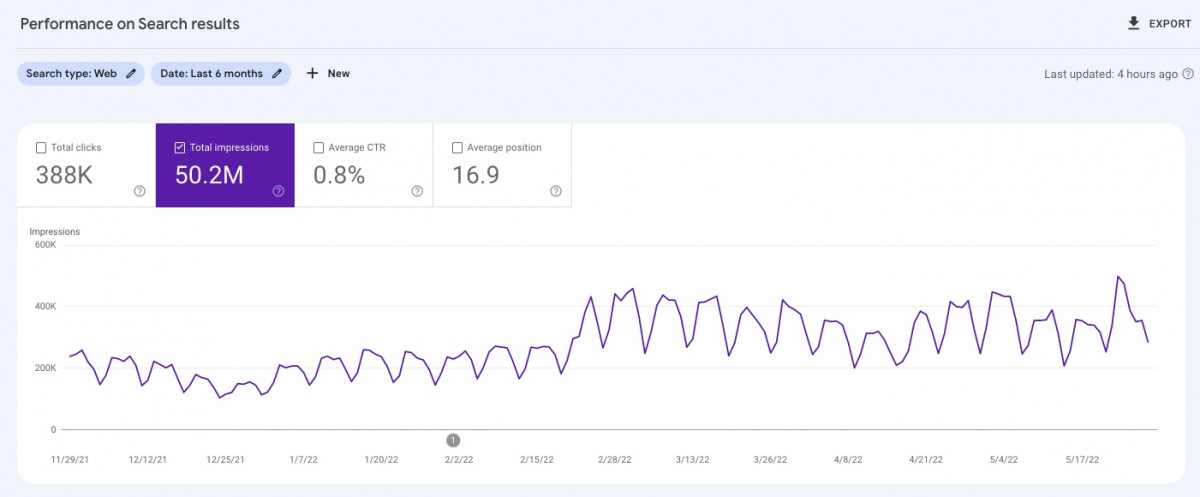
Fig. 1: Measure visibility based on organic impressions in Google Search Console
Many SEO research tools also provide their own visibility index to measure visibility. These can be helpful for relative comparisons of your own website with the competition. However, these figures are not ideal as your sole data source, since the index values are always based on data samples and the tool’s own algorithms, and can therefore deviate from the actual visibility.
In most (if not all) cases, it’s equally important to measure the visibility of relevant pages for specific keywords.
When it comes to visibility for your reporting, ask yourself the following questions:
What do you want to be found for in organic search, and by whom? What is your target group looking for, and what are your focus keywords?
Do you want to promote your brand most in search results, or specific products, or do you want your informative content to be more visible?
Which pages of your website are most valuable to display in search results, and which search queries or search intentions match these pages?
Your keyword rankings (e.g. the total number of keywords, number of top 10 keywords or ranking positions for certain focus keywords) offer further possibilities to measure your organic visibility.
Your appearance in featured snippets and rich snippets can also be interesting for your website and your SEO reporting:
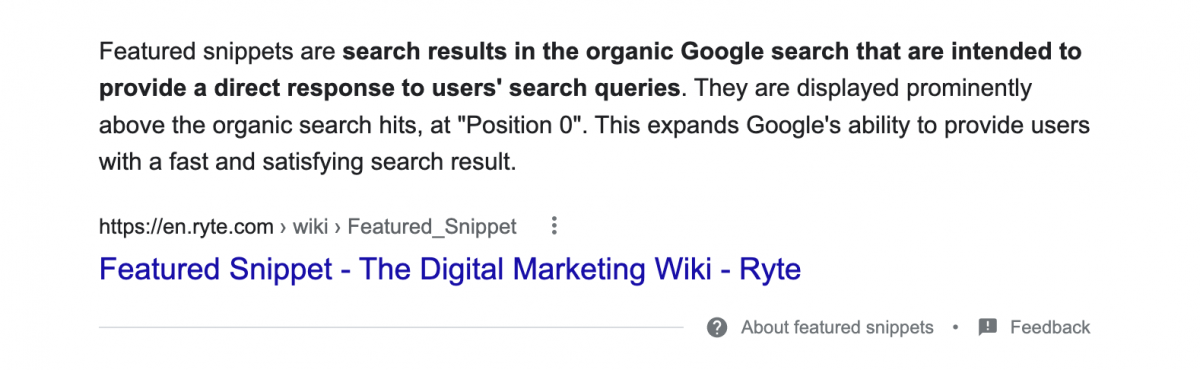
Fig. 2: Here’s a featured snippet from Ryte Wiki about featured snippets
Goal 2: Increase your organic traffic
Organic website traffic refers to the website traffic that is generated via organic search results (i.e. non-paid).
You can measure your organic traffic via the organic clicks in the Google Search Console, or via metrics such as “sessions”, “new sessions” or “users” for the “organic” channel in Google Analytics:
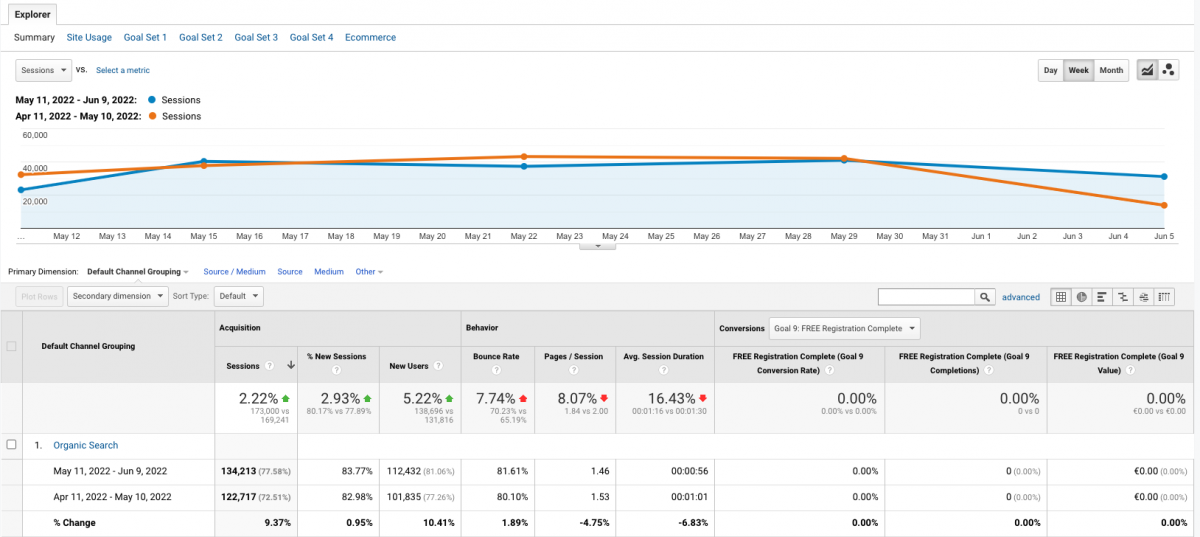
Fig. 3: Measure your website traffic based on organic sessions and visitors in Google Analytics
Just like with organic visibility, you should determine in advance which pages and keywords you want to drive traffic for in order to focus your SEO reporting on what really matters.
Goal 3: Improve website quality & website user experience
In addition to visibility, you can also aim to generally improve your website quality and website user experience. Search engines always want to show their users the highest quality, most relevant, and most user-friendly results. And the good news is that if you optimize your website quality, you’ll also improve your SEO performance.
Typical factors that you can use to evaluate your progress in improving website quality and website user experience are your page load times, your Core Web Vital values, the number of website errors such as broken links or unreachable pages, and behavioral metrics such as bounce rate and pages per session.
Goal 4: Increase conversions and conversion rate
Visibility, rankings and traffic are probably the most obvious goals when it comes to SEO. But company execs are often most interested in the return on investment (ROI) of specific marketing measures and the turnover achieved. Therefore, conversions and conversion rate are particularly important variables.
Most of the time, conversions directly or indirectly contribute to the achievement of lead, revenue, or sales goals. Typical conversions might include content downloads, contact details, demo or product test bookings, registrations for paid tools, and orders in online shops.
Define your KPIs and metrics
After you have established your basic goals, you now need to get specific. It’s important to define the appropriate KPIs, and set metrics that you will use to measure their achievement.
Goals for your reporting should be as SMART as possible (Specific, Measurable, Achievable, Realistic, Time-bound), so that you can make clear statements.
Here’s an example of how that works:
“Increasing visibility” alone is a difficult goal to measure. How is visibility determined in this example? Who decides whether an increase achieved in a certain period of time was “good”, or whether it could have been better?
If, on the other hand, you define a SMART goal such as “Increase visibility by 20% in 6 months,” and the KPI as “Number of organic impressions”, and the metric as “Organic impressions”, you can reliably and clearly measure your progress.
Benchmarking, and managing expectations
Good SEO reporting also includes expectation management. Familiarize yourself with your market and your target group in order to set realistic goals. Which goals can be achieved with the resources you have available? Which targets, if achieved, are “good” or “very good”? What progress can you expect, and when can it be delivered by?
When it comes to setting realistic expectations, your team capacity and the previous optimization efforts of your website play an important role in addition to benchmarks.
A young website with a low budget faces completely different challenges than a long-established company with a large team and many years of SEO experience.
Likewise, there are probably different things to do on a freshly launched website with a few hundred pages than on large e-commerce platforms with millions of URLs.
Tip: A website audit can help you assess the health of your website and your previous SEO performance. Check out our ebook for a comprehensive guide.
SEO tools and dashboards for your reporting
The range of tools, data, reports and dashboards that you can use for your SEO reporting is huge. Whether you use Excel tables, the reporting functions of your SEO tools or dedicated dashboards is entirely up to you. What’s important is that you use reliable data for your analyses, present them meaningfully and clearly, and provide appropriate interpretations.
In general, your SEO reporting should be more than a mere string of facts, figures or graphics. Providing the right insights is important, but so is drawing the appropriate conclusions.
When it comes to picking the right tools and data sources, you probably only need a few of them to record and analyze the development of your SEO performance.
Here are some of the most important ones at a glance:
Google Search Console
Google Search Console (GSC) is a free analysis tool from Google that was developed to help website operators with search engine optimization. The tool provides insights into the actual rankings, impressions, clicks and CTR in Google search. It also includes reports on site indexability, page experience, enhancements, security issues, and more.
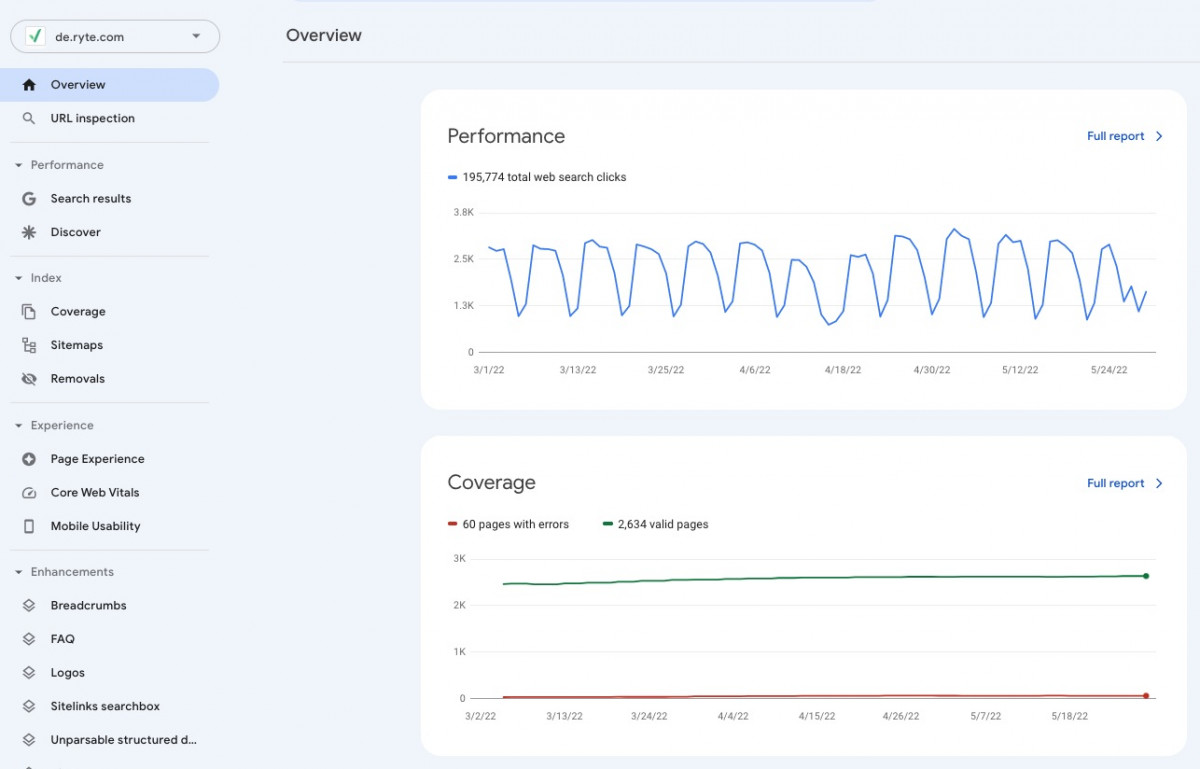
Fig. 4: Excerpt from the Google Search Console dashboard
Google Analytics
Google Analytics (GA) is a free tracking tool from Google. It allows website operators to analyze important metrics related to their website traffic, including website audience, traffic acquisition, user behavior and conversions.

Fig. 5: The Google Analytics dashboard
Ryte
Of course, we can’t talk about the best SEO tools and platforms without mentioning Ryte! The Ryte Platform combines Google search performance data with advanced crawl data, providing detailed insights into the quality and SEO performance of websites.
The automatic prioritization of the most critical SEO and website errors and a variety of reports make SEO reporting much easier and faster. You can also share reports directly with colleagues and other stakeholders using the “Share Report” function.
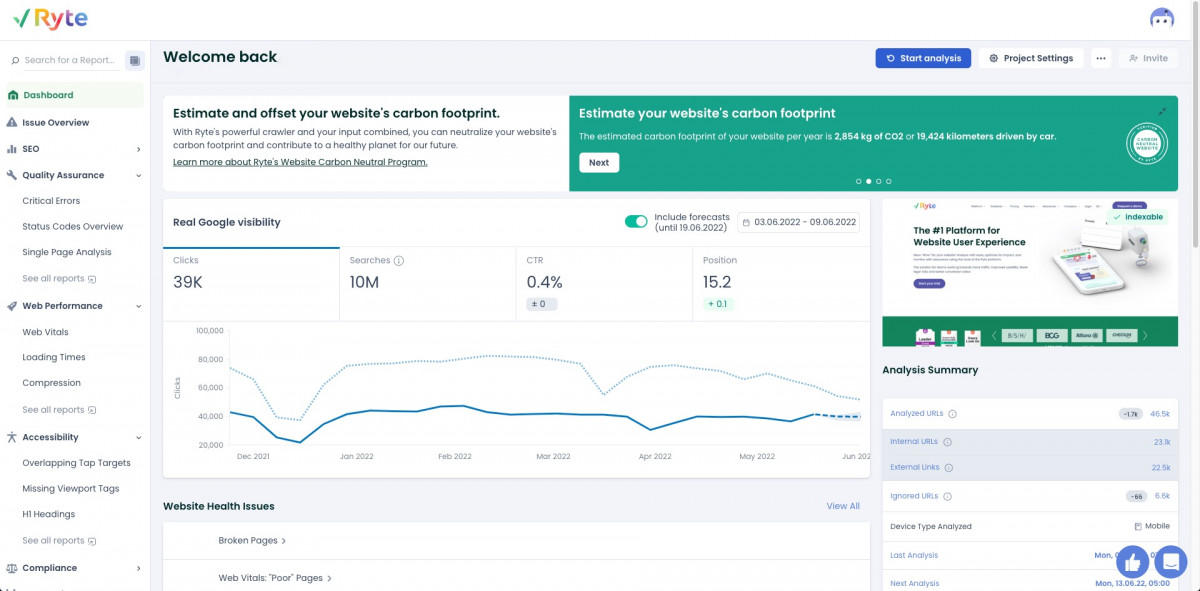
Fig. 6: The Ryte Platform’s dashboard
Google Data Studio
Google Data Studio is a free data visualization software tool from Google. Users can create individual and interactive reports and dashboards, and link them to data from Google Analytics, the Search Console and Ryte, for example.
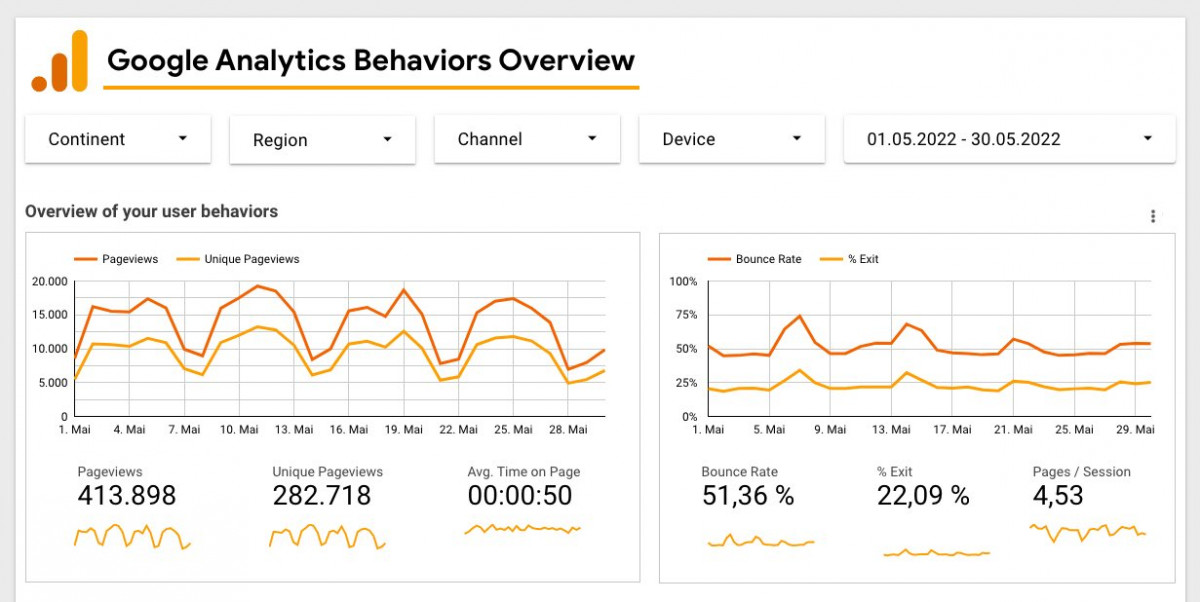
Fig. 7: Example of a Data Studio dashboard
The right SEO reports for your target audience
As you will have realised by now, your SEO reporting will depend not only on your company goals, but also on your target group. You need different data and insights to answer the questions they have.
While your teammates might be interested in the number of impressions gained or the CTR of a particular page, top management will be more interested in conversion data and monetary impact. So make sure that you use reports and visualizations that are appropriate for the target group, and offer appropriate explanations and interpretations.
10 ideas for your SEO reports
Don’t worry, we won’t leave you with the rather generalized answer we gave above. Here are a few specific ideas for your SEO reports. Not all of them will be relevant for your reporting, but some might serve as inspiration:
Report idea 1: Implemented SEO measures
Before you start reporting on developments and progress, it’s best to give your readers or listeners an overview of the measures that have been implemented since the last report was done.
You could summarize the bug fixes, optimizations made, and new content published. It’s best if you also mention what effect you and your team hoped for from the respective measures, or what the intention behind the measures was.
Report idea 2: Page changes
The organic performance development of important pages is part of the SEO reporting basics. Many companies are interested in the rankings of the most important pages, and also want to regularly check whether they are ranking for relevant, profitable keywords.
In the Ryte Platform, you can create different page segments and thus quickly and easily create reports and visualizations for the development of your focus pages, or for specific page types (e.g. product pages, category pages, blog area).
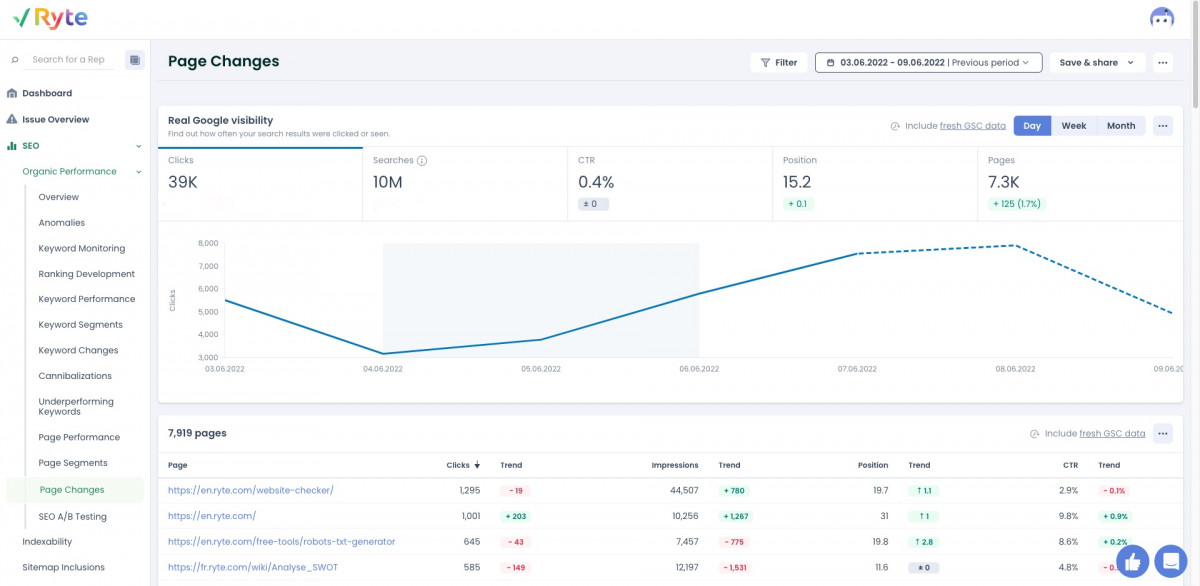
Fig. 8: Page Changes Report in Ryte under Search Engine Optimization > Organic Performance > Page Changes
Report idea 3: Top-10 Keywords
A regular look at your website’s top-10 keywords gives you and your stakeholders a good insight into the visibility in organic search.
Very few search engine users click through multiple search result pages. The goal should therefore be to rank on Google’s page 1 for as many important keywords as possible. In your SEO reporting, these should be included.
The Ryte Platform shows you an overview of all top-10 keywords and their development under Search Engine Optimization in the “Organic Performance” overview.

Fig. 9: Top-10 keywords report in Ryte
Report idea 4: Ranking changes for focus keywords
The development of certain focus keywords can also be considered for inclusion in your SEO reporting. Ryte’s “Keyword Monitoring” report is ideal for this. You can add keywords of your choice, divide them into segments and automatically monitor ranking positions, impressions and clicks for these search terms.
Of course, if you wish, you can also include the general keyword ranking development in your SEO reporting, but don’t forget: Concentrate on changes that are actually important and reports with high significance.
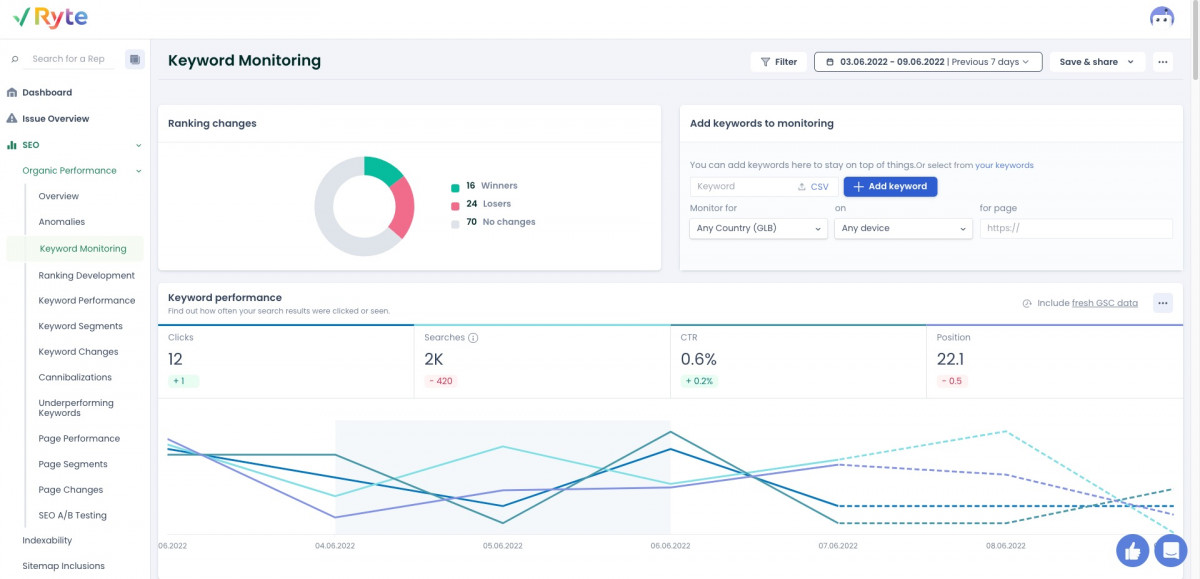
Fig. 10: Keyword monitoring in Ryte
Report Idea 5: Organic Website Traffic
A useful piece of information for your SEO reporting is certainly an overview of the most successful pages on your website , e.g. the pages with the most traffic. In Google Analytics you will find data on organic sessions, the number of new visitors, or, for example, the bounce rate of individual pages.
Report Idea 6: Critical website issues
If you would like to report on progress in technical troubleshooting and improvement of website quality in your SEO reporting, the issue overview in Ryte is very helpful.
It shows errors sorted by urgency and provides information on the extent to which critical errors such as unreachable pages, faulty redirects or broken links have improved or worsened since the last crawl.
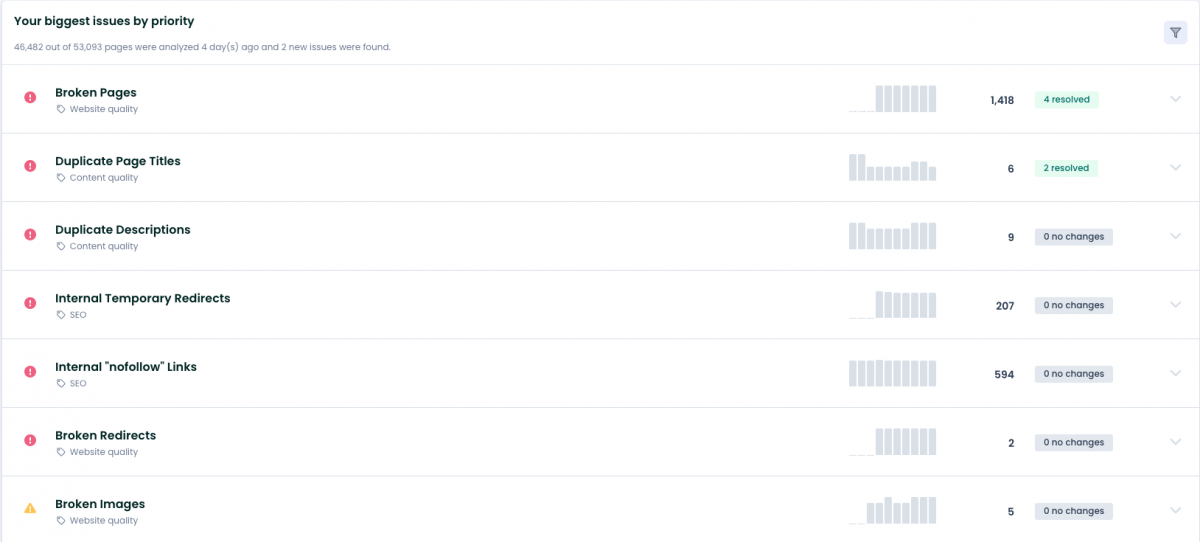
Fig. 12: Issue overview in Ryte
Report Idea 7: Core Web Vitals
User-friendliness is clearly the focus of Google. To ensure that you offer your users the best possible page experience, you can include the development of the Core Web Vital values in your SEO reporting. The Ryte “Web Vitals” report gives you all the data on the performance of your entire domain at a glance.
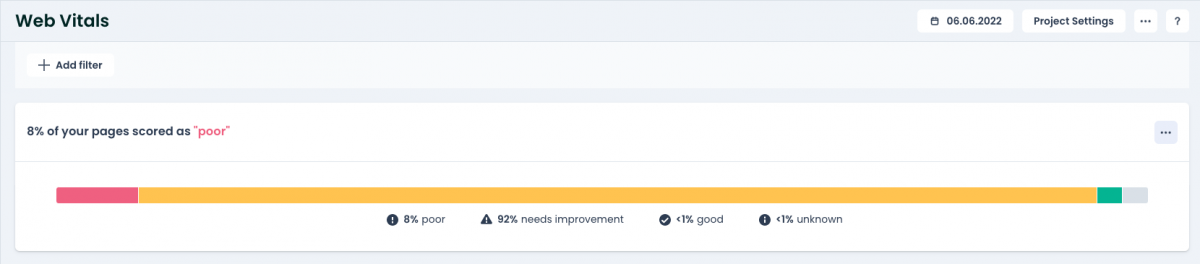
Fig. 13: Core Web Vital values in Ryte under Performance > Web Vitals
Report Idea 8: Traffic value
A great way to visualize the value of your SEO is the Traffic Value Report, which you can find in the “Organic Performance” overview. Based on the click prices of your organically ranked keywords, Ryte calculates the corresponding value of your organic traffic .
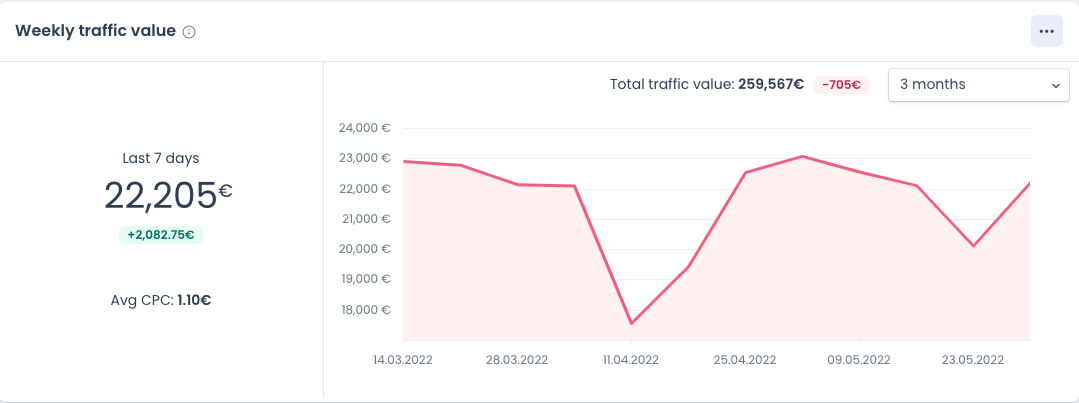
Fig. 14: “Traffic Value” report in Ryte under Search Engine Optimization > Organic Performance > Overview
Report idea 9: Earned conversions
In order to keep an eye on the influence of SEO on the company’s success and to show the actual effects of your SEO , you should also report on the conversions achieved through organic traffic in your SEO reporting. You can set up conversion goals in Google Analytics or, for example, use data directly from your CRM.
Report Idea 10: Executive Summary
As a rule, not all stakeholders (and especially the decision-makers) have enough time to deal with your reporting in detail. For this reason, you should present the most important changes and results in an overview dashboard or executive summary. Your summary ideally also includes follow-up information, next steps, dependencies, and potential blockers.
Set your reporting framework and frequency
Before you get started, you should work with your stakeholders to determine the frequency at which you want to share reports on your SEO measures. As a decision-making aid, you can consider how regularly or intensively optimizations are carried out on your website – e.g. weekly, monthly, or quarterly.
The comparison periods of the key figures then result accordingly : With monthly reporting, you should show the changes compared to the previous month. If seasonality and special events have an influence on your website, you should also check whether comparisons to the previous year are more appropriate in certain places.
When creating your reports, make sure to look at consistent key figures to make the results comprehensible and comparable.
Share and present your SEO reports
Done! Now it’s time to present your reporting. Here are a few important rules to keep in mind:
Depending on whether you present your reporting in a meeting or share it in writing with your stakeholders , your reports and explanations should vary in detail.
A presentation of your results is definitely recommended, because this gives you the opportunity to respond to queries and to include feedback or additional suggestions directly.
When presenting, avoid unimportant information and overly complicated numbers. Concentrate on the essentials and focus on explanations, conclusions and effects on the company’s success. SEO reporting is worth the effort – I promise!
We hope this guide was able to help you on your way to successful SEO reporting and provide you with some inspiration. The emphasis is clearly on “inspiration”, because you have to decide for yourself which data, reports and visualizations are relevant for your SEO .
SEO reporting must be based on the individual goals and needs of your company. As long as you keep that in mind and check your progress regularly and reliably, nothing stands in the way of your new title as SEO reporting queen or king.
We wish you success!
Ryte users gain +93% clicks after 1 year. Learn how!
Published on Jun 10, 2022 by Miriam Deck


